apprenticeshipindia.org NAPS Portal Login – NAPS Apprentice Registration – NAPS is providing training in any industry or establishment. The program is held under the supervision of the Government of India. The program is launched to provide financial support to the establishment. The aspirant candidates can register themselves under the program & can get training.
NAPS Apprentice Registration [apprenticeshipindia.gov.in]:
NAPS (National Apprenticeship Promotion Scheme) is promoting apprenticeship training to increase the engagement of apprentices. The training includes basic training & on-the-job training at the work area through the industry. The main intention of the National Apprenticeship Promotion Scheme is to encourage apprenticeship training across different sectors of the industry. Apprenticeship boosts your skills & enhances your employability. The NAPS platform has already 9400 approx. active establishments. The NAPS platform also offers apprenticeship opportunities in which you can select course type, can search course, can search for the desired location. It also gives you a range to select industries as well as also provides a stipend range starting from 0 to 100000. The aspirants who want to be a part of the National Apprenticeship Promotion Scheme can register on the official portal. To know more detail follow the article below. In the following article, we’ll describe the registration process, eligibility criteria & other necessary information you needed to know under the program.
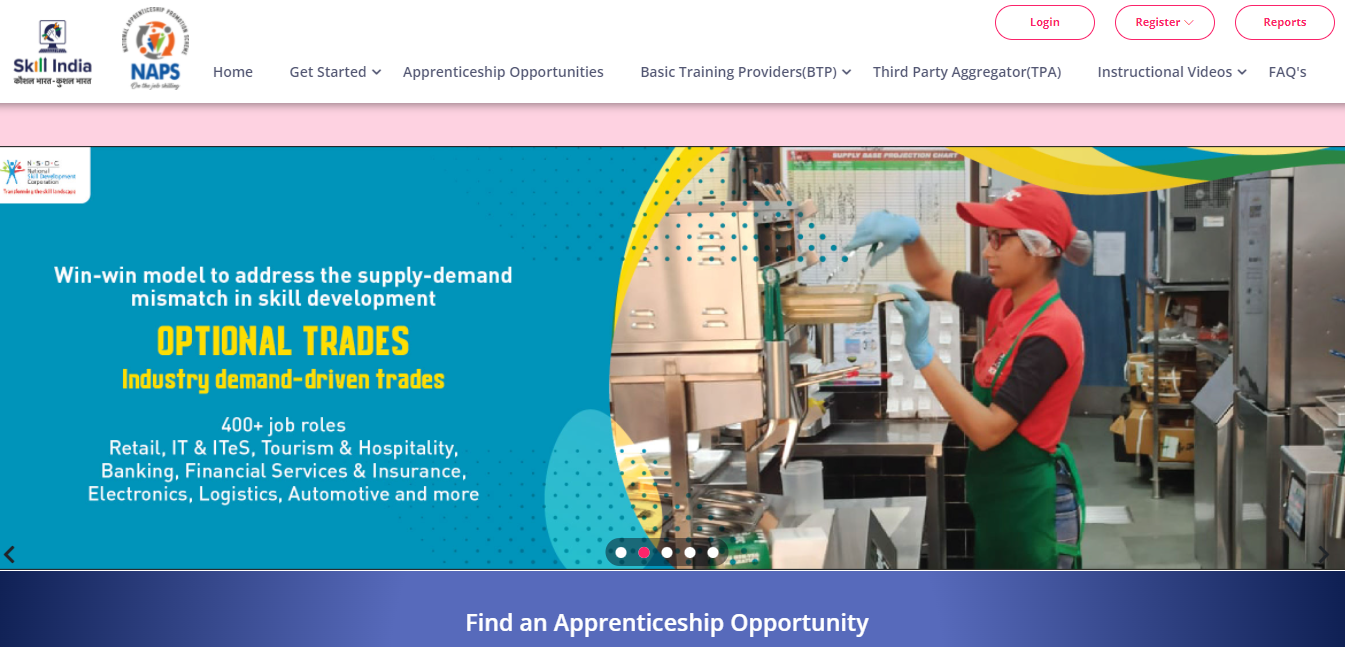
General information regarding National Apprenticeship Promotion Scheme:
| Name of scheme | National Apprenticeship Promotion Scheme |
| Scheme type | Providing training |
| Comes under | Government of India |
| Scheme launching date | 19th August 2016 |
| Agencies involved | Skill India | NAPS |
| Main Objective of the Scheme |
|
| Registered Establishments | 9400 (Approx) |
| Training consists of |
|
| Training will be provided by | Industries |
| Registration mode | Online |
| Official website | apprenticeship.india.gov.in |
Objectives of the scheme apprenticeship training portal 2024:
- To provide financial support to establishments
- To engage apprentices under the apprentice’s act & stipend them as per prescribed rates.
- To encourage apprenticeship training across different sectors of the industry.
Services offered by NAPS online Portal:
- Apprenticeship opportunities
- Basic training providers (BTP)
- Third-party aggregator (TPA)
- Instructional videos
- FAQ’s
- Search opportunity
- Important notices
- Announcements
- Approved courses & guidelines
Beneficiaries who can register under apprenticeship.org.india:
- Candidates
- Establishments
- Third-party aggregator
- Basic training provider (BTP)
How to register under the apprenticeship government.in:
Candidate registration
- Visit the home page of the official website of NAPS via apprenticenshipindia.gov.in.
- Click the register & on the candidate on the home page
- Further, a new window will appear having the candidate registration form.
- The candidate has to fill in his name as given in their Aadhar, Pan, or any other valid government ID.
- Further, the applicant has to enter his father/mother/spouse’s name & his /her relationship with them, DOB, gender, valid mobile number, email id, password.
- After entering all these details carefully confirm your password & click the text box of User terms & privacy policy & click on submit.
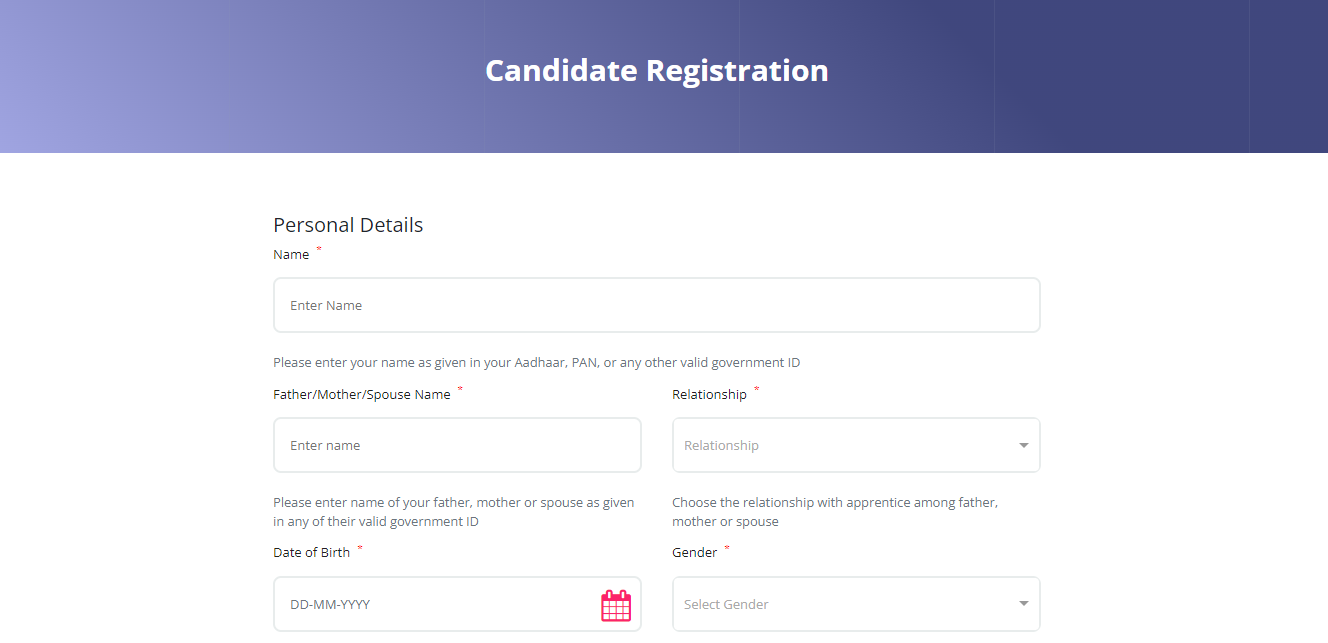
Establishment Details
- Visit the home page of the official website of NAPS via apprenticenshipindia.gov.in.
- Click the register & on the establishment on the home page
- Further, a new window will appear having the establishment registration form.
- The applicant has to fill in the details such as the name of the establishment, registration type, registration number, address, city, pin code, state, district, name of contact person, mobile number, official email id, password, and many more.
- After entering all these details carefully confirm your password & click the text box of User terms & privacy policy & click on submit.
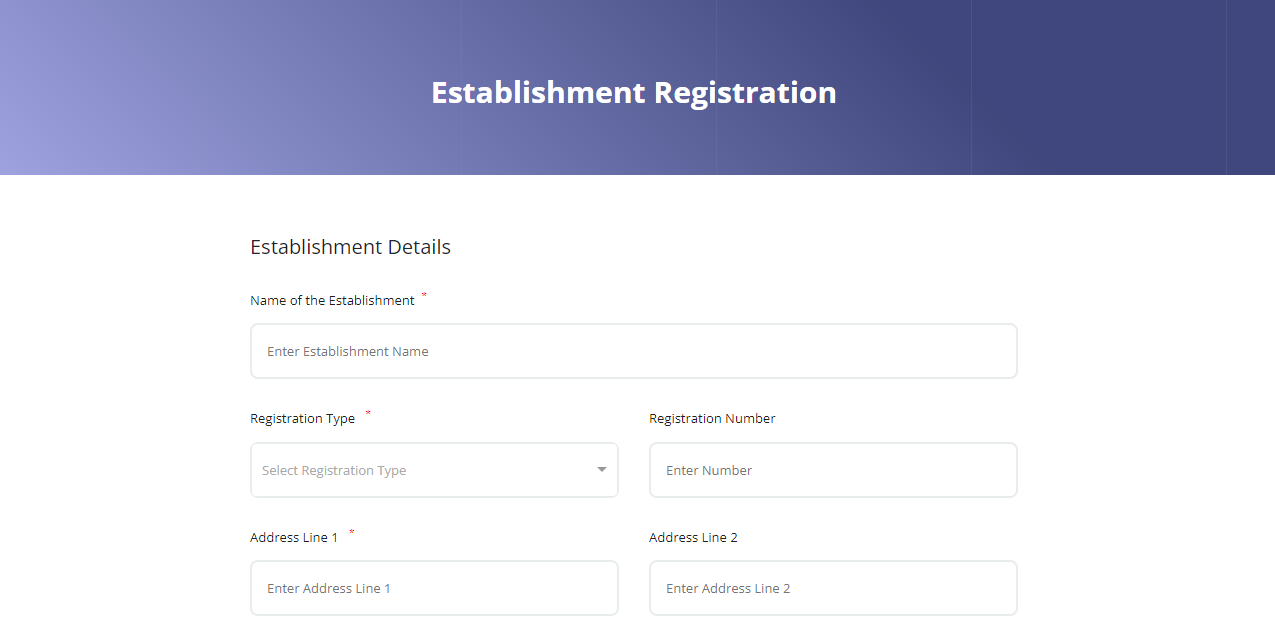
Third-party aggregator
- Visit the home page of the official website of NAPS via apprenticenshipindia.gov.in.
- Click the register & on the TPA on the home page
- Further, a new window will appear having the TPA registration form.
- The applicant has to enter all the details carefully such as TPA name, registration type, registration number, name, email id, address, mobile number, city, pin code, state, district password, and many more.
- After entering all these details carefully confirm your password & click the text box of User terms & privacy policy & click on submit.
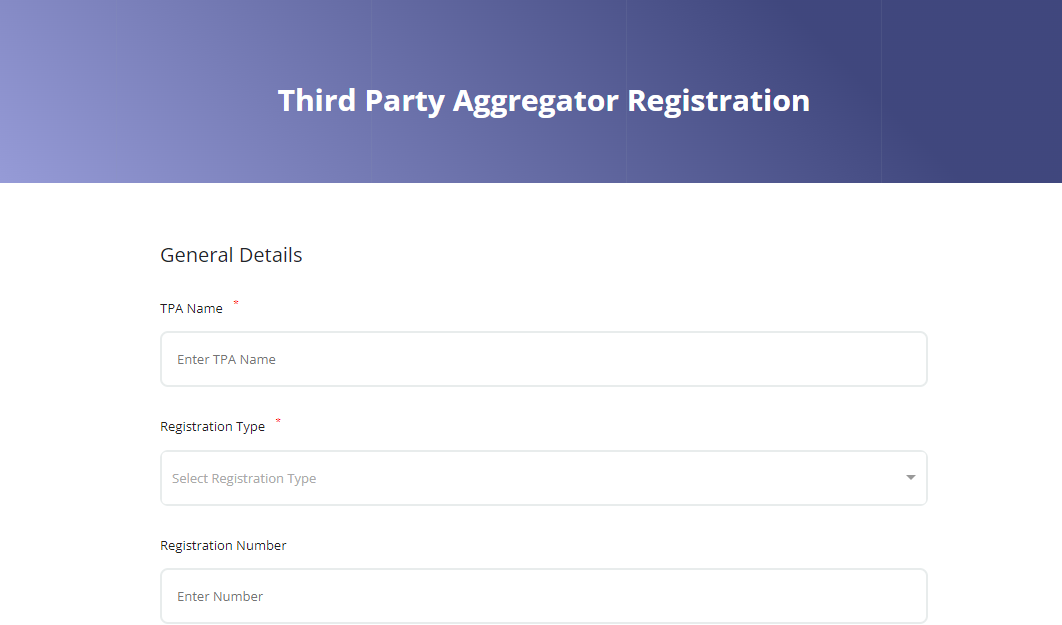
BTP Registration
- Visit the home page of the official website of NAPS via apprenticenshipindia.gov.in.
- Click the register & on the BTP on the home page
- Further, a new window will appear having the BTP registration form.
- The applicant has to enter all the details carefully such as trade type, name of organization, name, email id, address, mobile number, city, pin code, state, district password, and many more.
- After entering all these details carefully confirm your password & click the text box of User terms & privacy policy & click on submit.
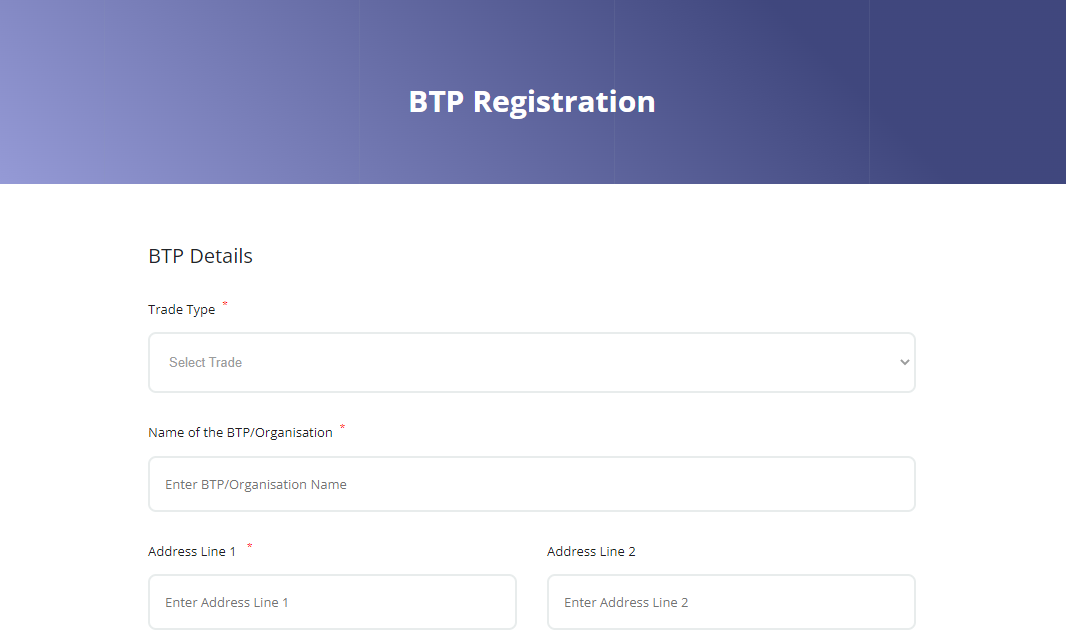
Some Important Links:
NAPS Official Website Link – click here
Sir i asking a good job
ਸਾਨੂੰ ਪੜ੍ਹਾਈ ਦੇ ਨਾਲ ਨਾਲ ਕੁੱਝ ਹੋਰ ਵੀ ਸਿੱਖਣਾ ਚਾਹੀਦਾ ਹੈ